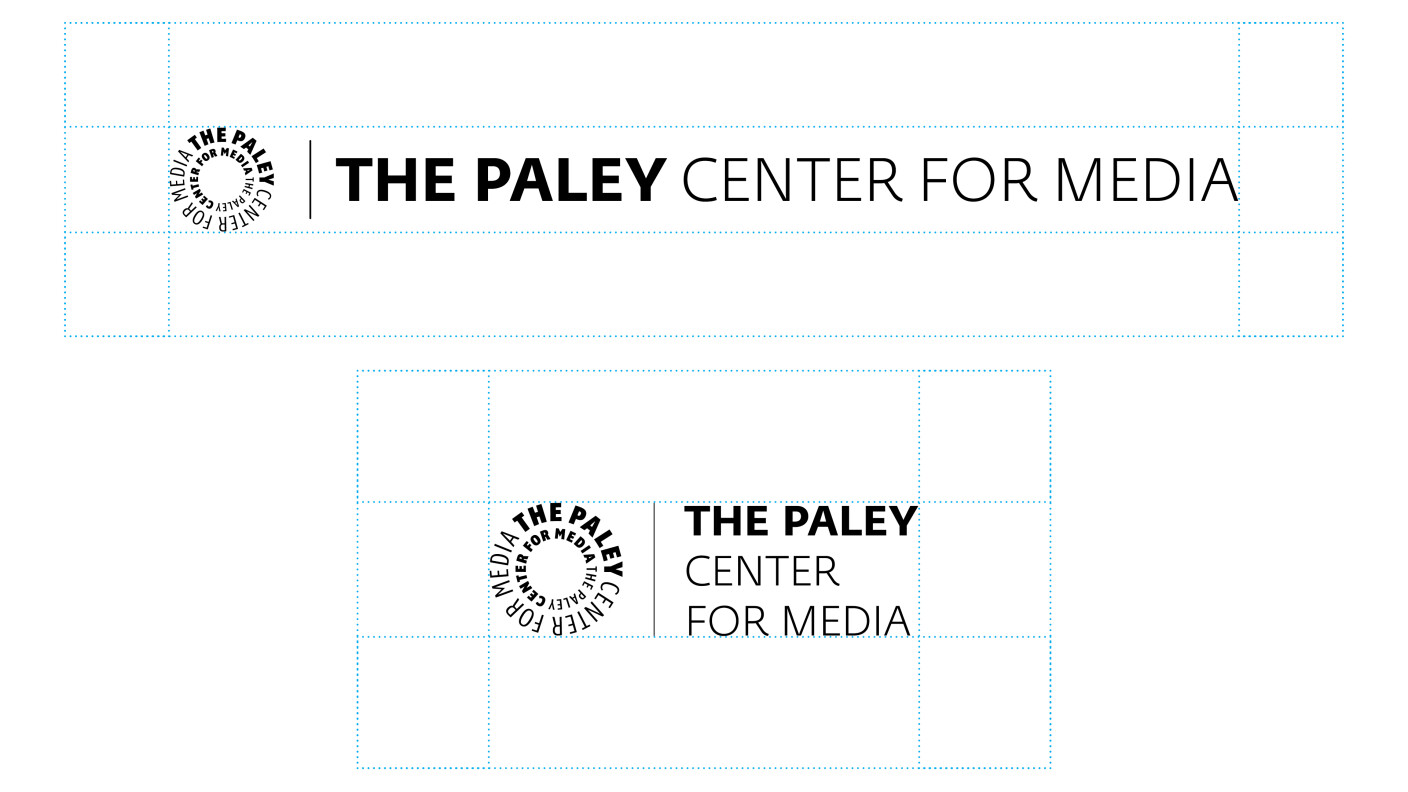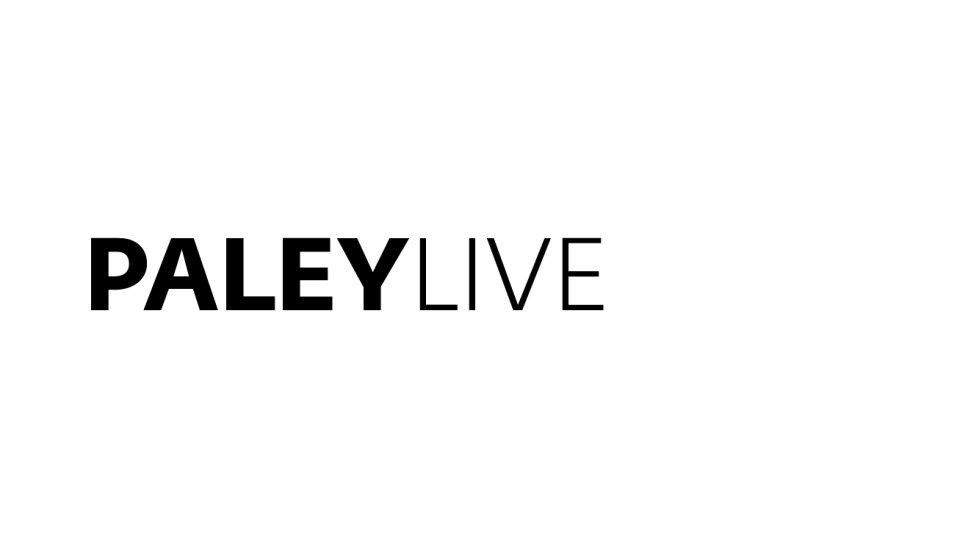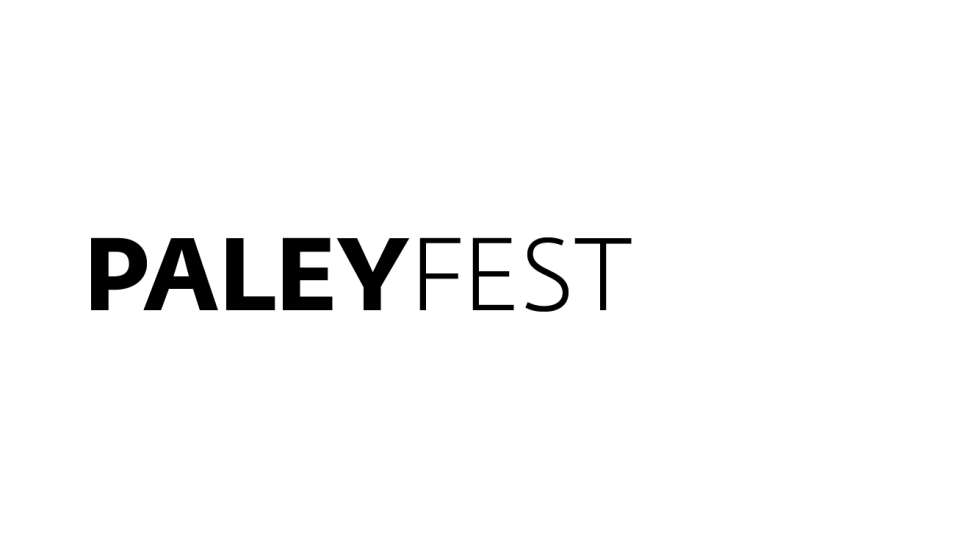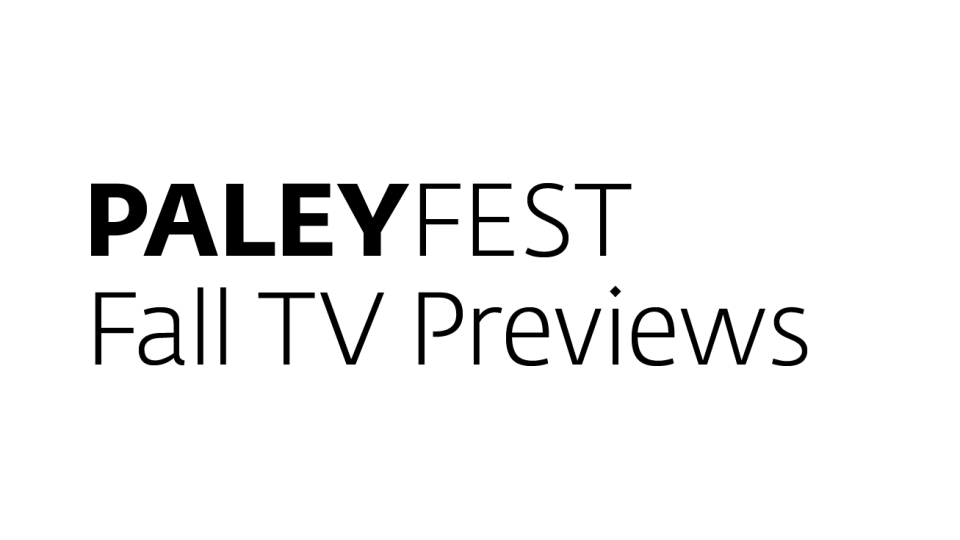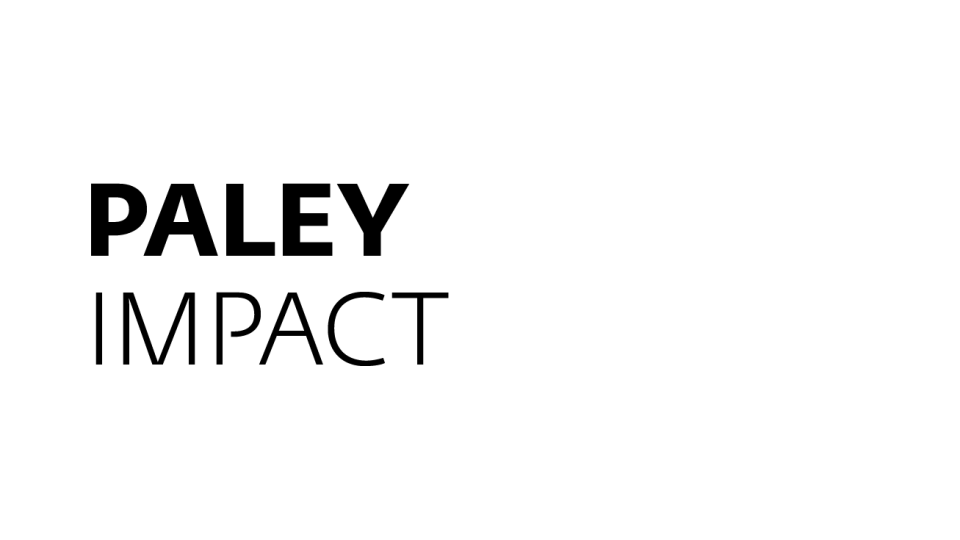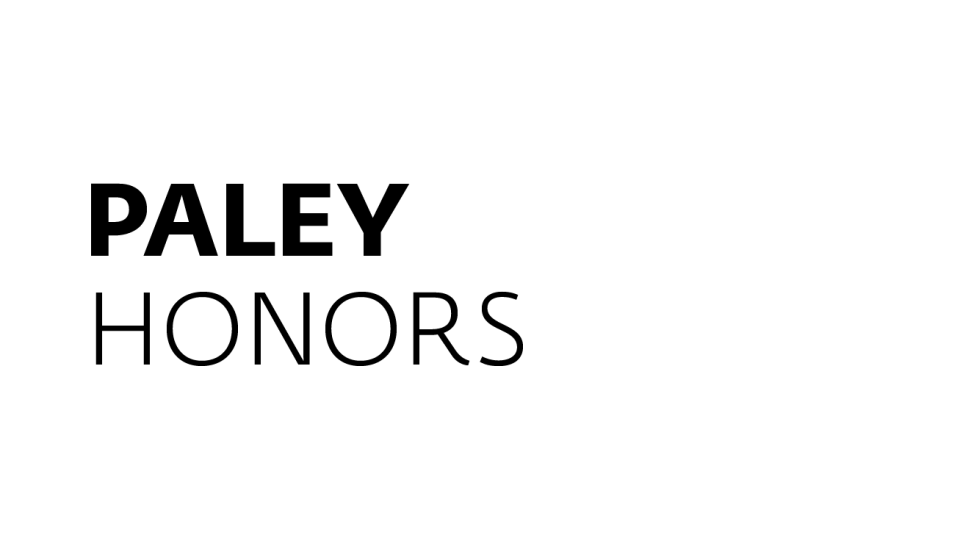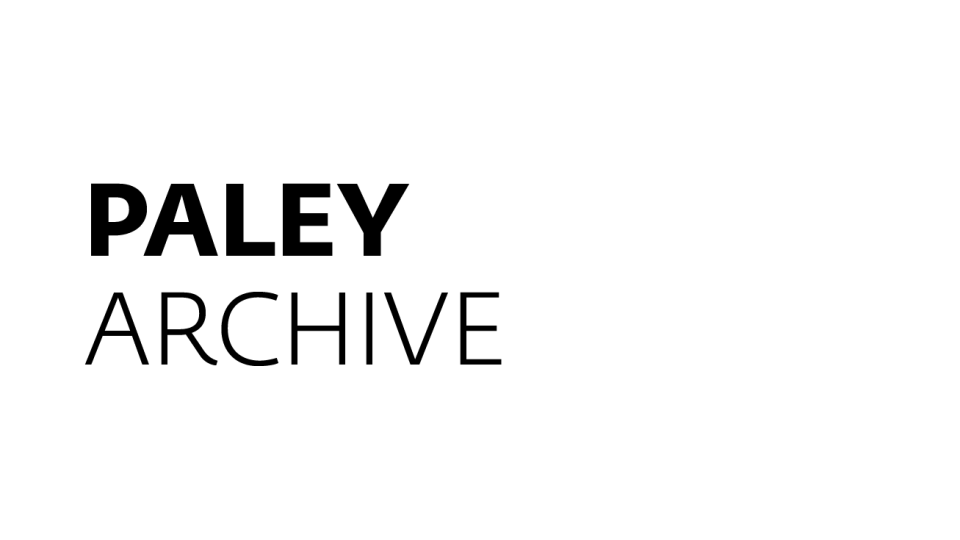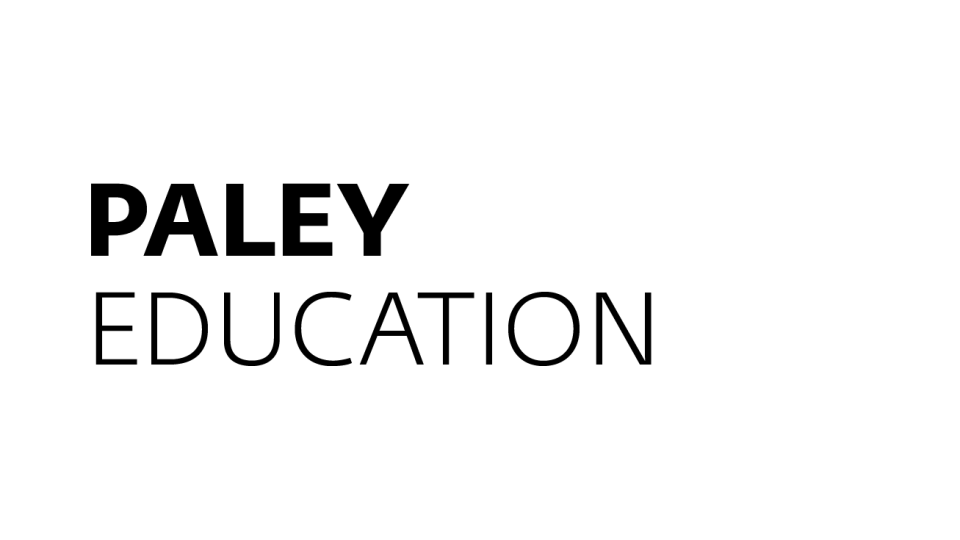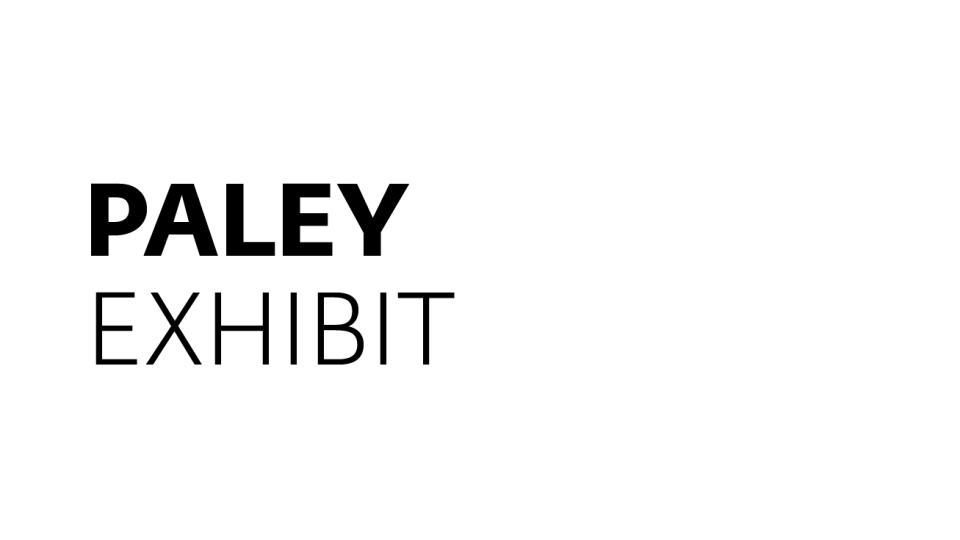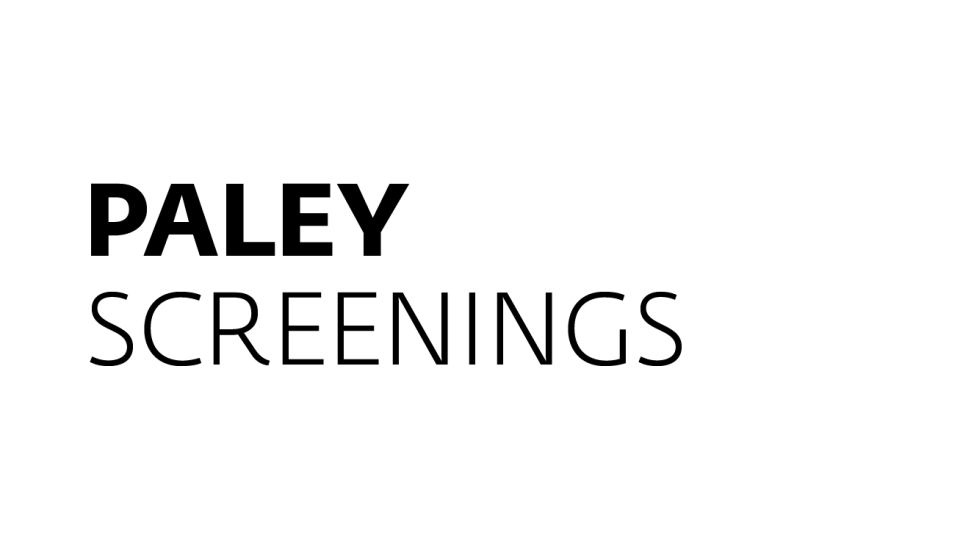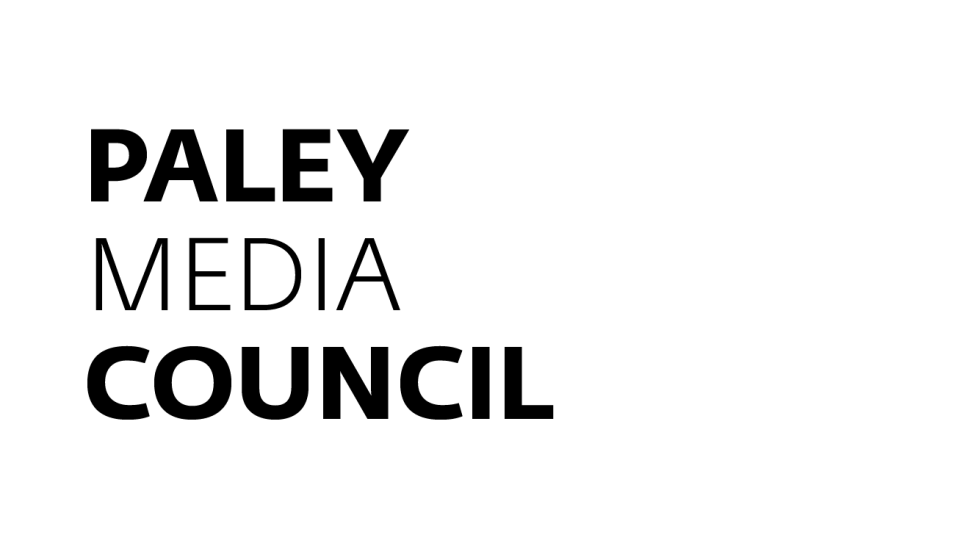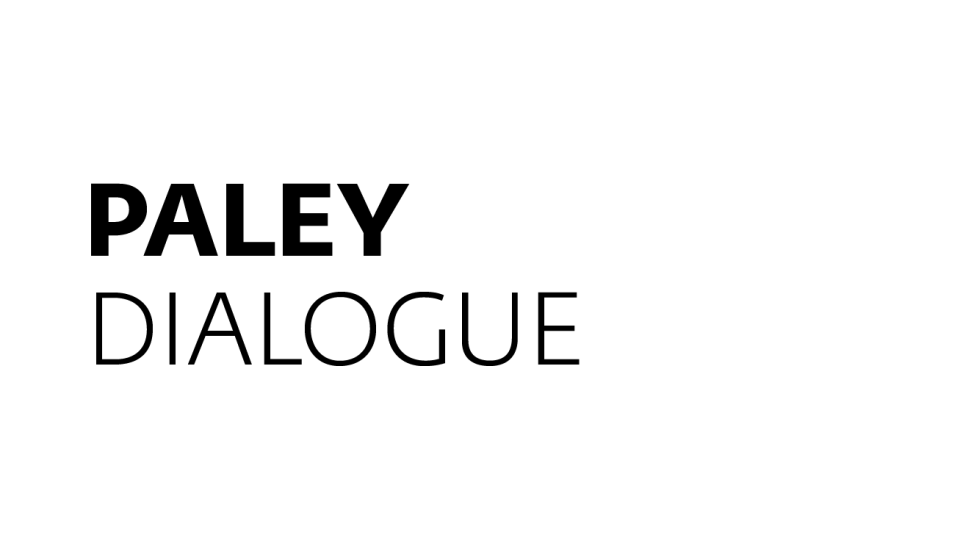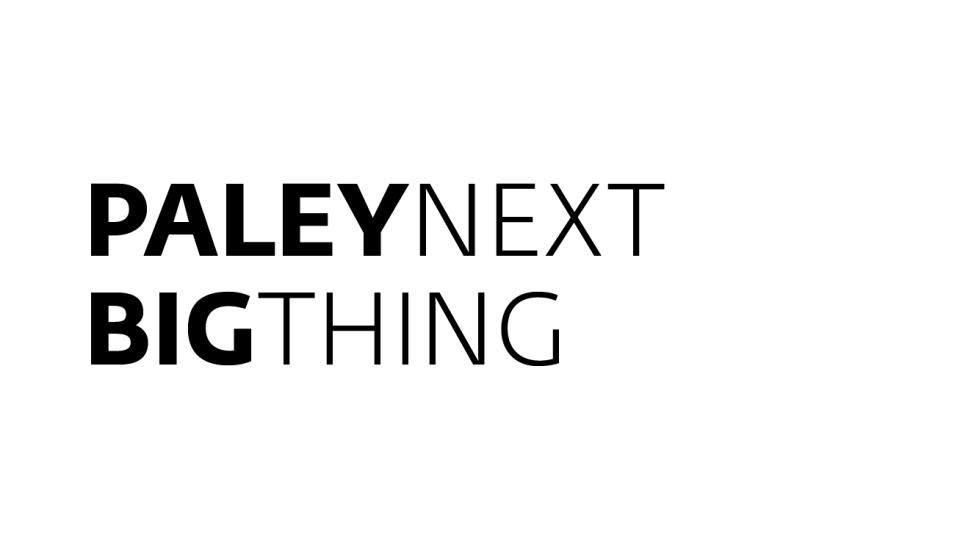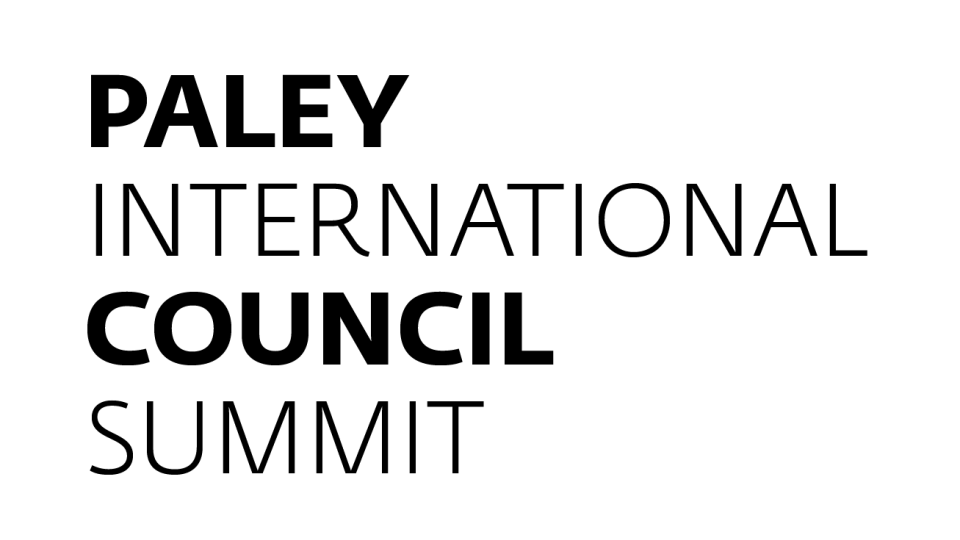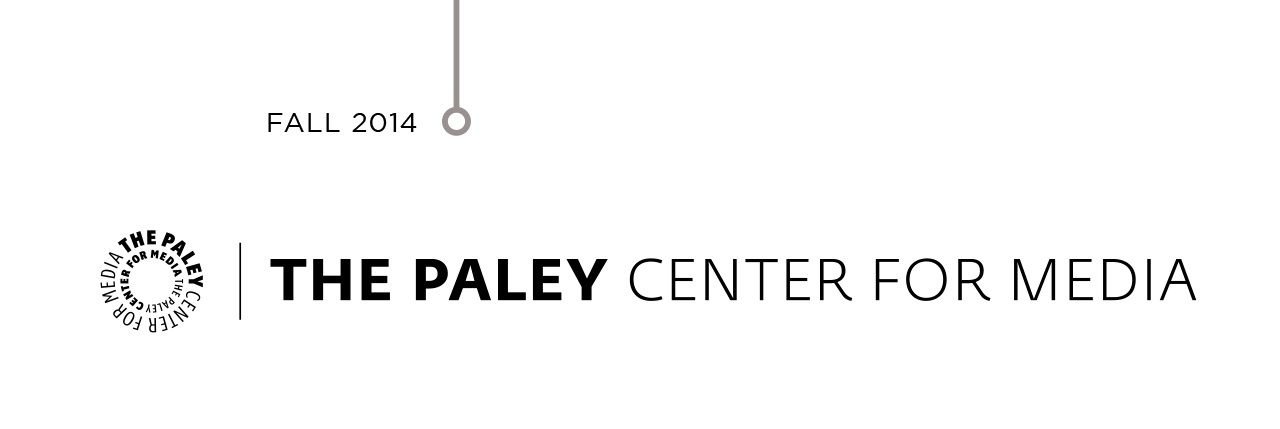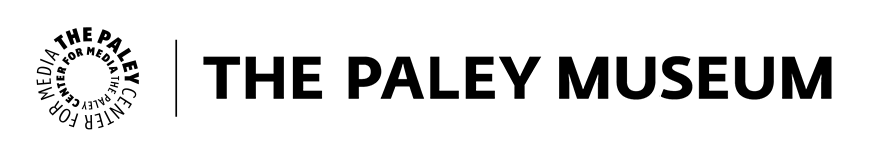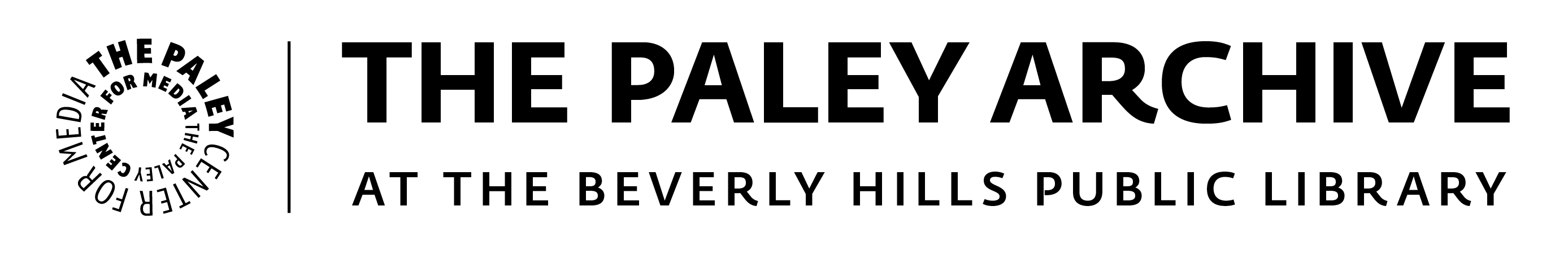Submitting Art and Images to Paley
YOU MUST FOLLOW THESE GUIDELINES BEFORE SUBMITTING IMAGES.
We cannot use images saved in QuickTime, embedded in Word or PageMaker files. No AOL image attachments. If you are sending files in any other formats or have additional questions, please contact the Creative Services Department.
USING VECTOR VS. PIXELATED ART
VECTOR ART—Adobe® Illustrator® Formats (.ai and .eps): The AI and EPS formats are for applications that require high-resolution artwork for reproduction: for example, anything that is press printed or for large scale projects such as banners or signage. Adobe Illustrator art can be proportionally scaled (enlarged and reduced) without degradation in quality.
PIXELATED ART—JPEG, PNG, PSD Formats (.jpg, .png, or .psd): JPEG/PNG/PSD art are suitable for digital and video use: for example, Internet use, e-mail, slideshows, and video presentations. Also they can be proportionally reduced, but must not be re-enlarged because distortion and or re-rasterization of the art will occur.
ART & IMAGE DIMENSIONS
A. HORIZONTAL KEY ART: 3840 x 2160 px (16:9 aspect ratio)
B. SQUARE KEY ART: 3840 x 3840 px (1:1 aspect ratio)
C. VERTICAL KEY ART: 2160 x 3840 px (9:16 aspect ratio)
IMPORTANT: A square art 3840 x 3840 px (1:1 aspect ratio) that has a lot of surround space around the main object or key art background space will allow for use in HORIZONTAL and VERTICAL spaces. Please provide in layered Photoshop (PSD or PSB also known as the ‘large document format.’) format.
THIRD PARTY WEB BANNER ADS
A. 970 x 250 translates to our desktop banner as 3840 x 990
B. 300 x 250 translates to our mobile banner as 818 x 682
SHOW KEY ART • PROGRAM STILL
Layered PSD Format with a lot of surround background so it can work in vertical/horizontal spaces (see below).
JPEG or PNG acceptable without show or network logos.
SHOW LOGO • PROGRAM TITLE
Adobe® Illustrator® AI or EPS VECTOR Format
PNG white text on transparent background acceptable
NETWORK / THIRD-PARTY LOGO
Adobe® Illustrator® AI or EPS VECTOR Format
PNG white text on transparent background acceptable at least 1600 px width
PHOTOBOOTH GREEN SCREEN
For the green screen for a great shot that feels immersive for visitors, Photobooth specs needed for a image for a 7 x 5 inch print photo is 2100 x 1500 px final art dimension.
If you are submitting art for the purpose of offset printing, please be sure that the art is saved as four-color separation, or CMYK format, along with its original RGB format. Please use WeTransfer for any art larger than 5mb. We also use Dropbox for sharing of assets, please email the Creative Services Department if you need more information.